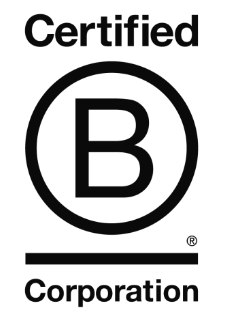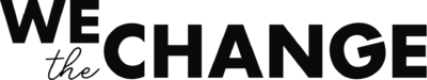There’s nothing quite like social proof to help boost your business. Just think about how popular a product gets when a super cool Instagram influencer promotes it. Or when a local restaurant gets rave reviews in the New York Times. Great reviews create a buzz around businesses and products that are hard to ignore.
Growing your company is no different and one way to get that buzz going is to understand how to rank with Google Reviews. While engaging with users through a variety of online review platforms is definitely worth your attention, Google Reviews is where you’ll get the most bang for your review bucks.
Why, you ask? Let’s take a look!
How to Rank With Google Reviews: Location, Location, Location!
Most likely, potential customers are searching for services near their location. Perhaps it’s a query like “small business accountant in San Diego.” Or, they may be even more specific and name a neighborhood.
Either way, what pops up first is a map with popular listings directly below it. You see exactly where the accountants are located in relation to you, and you can quickly scroll through what Google has deemed as the cream of the crop for accountants.
If your business isn’t showing up, the first thing to do is make sure you’ve started a Google My Business profile. Once it’s set up, you can connect with people searching in your area, add photos to your profile, and quickly elevate your Google presence.
Being specific about your hours, address, and contact information gives your business credibility and shows people that you are accessible. It also makes it easier for potential customers to get in touch with the click of a button.
Don’t Forget the Keywords
How to rank with Google Reviews? Don’t forget to add keywords. Search engine optimization (SEO) is pretty essential these days to help get quality eyeballs on your business. It drives traffic to your site and brings more exposure to your business in an organic way.
Content on a Google My Business profile is definitely limited compared to your website, but there’s still opportunity to insert keywords that are directly related to your business. Here are a few tips to use keywords on Google My Business:
- Do some quality keyword research to see what people are searching. Working with an experienced SEO strategist can be helpful in finding the best keywords and phrases to use.
- Write an introduction that clearly states your location and specific product or service that includes some of the keywords you researched.
- Use descriptive words that enhance what you do. Think of this like an elevator speech that gets people excited to contact you!
- The title should reflect your actual business name, not just keywords.
As you set up your profile, make sure that you’re following Google’s guidelines so that you don’t get flagged for violating their rules.
Build Credibility with Google Reviews
We’ve gone over how to make your business more relevant on Google by creating a stellar profile. But even if you have that profile going strong, Google looks at something else when determining ranking: prominence.
Prominence is created by a variety of factors, like how well known your business is on- and offline and where it pops up around the web. But it also takes into consideration the online reviews your business has received.
Google will look at how recently reviews were given, how often they’re given, the sentiment of reviews, and the quantity. That means that you want to encourage all customers and clients to leave detailed reviews, do it quickly, and do it often.
The more quality reviews you have the more credible Google sees you—and the more credible you are to potential customers. In fact, 93 percent of consumers say that online reviews impact their purchase decisions. It’s social proof at its finest and the more people are talking about how great you are, the more likely potential customers are to trust you.
How to Get Those 5 Star Reviews
You’ve got your Google My Business profile set up. You’ve got some strategy for building your profile and increasing your rankings. But now you need some reviews. Don’t be afraid to ask!
Yes, asking for someone to rave about you may feel a little odd. But if you’ve provided someone with quality services, they will likely be happy to share with the world. Here are some tips for the big ask:
- Timing: Approaching a customer when your service or product is fresh in their minds is best. If you wait too long, the details may be fuzzy and their excitement may have diminished. Play on the positive vibes they’re feeling to get the most out of their review.
- Let them know a request is coming: Let them know to be on the lookout for an invitation to review and why you appreciate their feedback.
- Make it easy: Just telling them to go on Google and leave a review will probably not get you reviews. But, sending a follow-up email thanking them for their patronage with a direct link, takes out the guesswork. Depending on the nature of your business, you can even opt to send requests via text!
- Respond to reviews: When you receive a review, write back! Engaging with former/current customers is a great way to show potential customers that you’re connected with your audience and that you care.
Conclusion
Let’s do a review of reviews! To start ranking make sure your Google My Business profile is up-to-date with location and a killer intro that uses industry keywords. Then, start reaching out to recent customers and clients to ask for reviews. Make it easy for them to leave reviews and never underestimate the power of an authentic THANK YOU!

Reviews, rankings, responses—oh my! If you need help navigating all this Google Review talk, we’re here to help. Our strategists are experts at developing a plan to help your business get found and garner some stellar reviews. Contact Wayward Kind today to rise to the top!